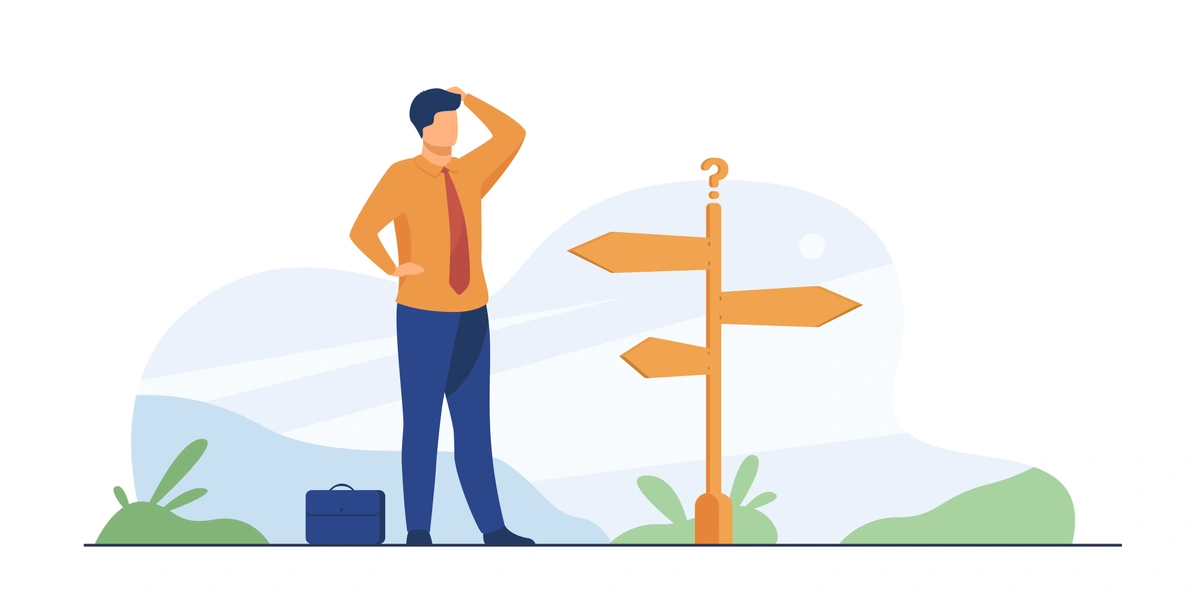Introduction
Moving your teams to Atlassian Cloud can feel like a daunting task, but with the right preparation and guidance, it doesn’t have to be. At Atlas Bench, we’ve helped numerous companies make the transition from Atlassian Server or Data Center to Cloud smoothly and successfully.
In this comprehensive guide, we’ll walk you through everything you need to know to plan and execute your own Atlassian Cloud migration. We’ll cover key factors to consider, assembling your migration team, choosing your migration strategy, prepping your environment, and more. By the end, you’ll have a clear understanding of the migration process so you can start your journey with confidence. Let’s get started!
Meet the Atlas Bench Team
At Atlas Bench, we offer a range of support options to assist you throughout your Atlassian migration. The level of support you need will depend on where you are in the process and the complexity of your migration.
Solution Consultants – Discuss Atlassian licensing, features, differences between Cloud and Server, and more.
Migration Managers – Help troubleshoot technical issues and provide guidance.
Solution Architects – Trusted Partners who can support end-to-end migrations or specific migration tasks.
Learn more about Atlas Bench’s migration support scope and how to reach out to us. For larger and more complex migrations, bringing in a solution provider like Atlas Bench is highly recommended.
Atlassian’s Free Migration Tools
The most important tools at your disposal are Atlassian’s free Cloud migration trial and the Cloud Migration Assistants for Jira and Confluence. The Cloud Migration Trial provides a free 12-month Cloud environment matching your current Atlassian product(s) and user tiers. Use this to test migrations and evaluate Cloud. The Migration Assistants help audit and prepare your data. They also include migration wizards for easily moving Confluence spaces, users, and groups. Get started with these tools to kickstart your migration planning and testing. If you need help beyond what they offer, the Atlas Bench team is here to help guide you through.
Understanding Your Requirements
Before diving into migration planning, consider key questions about your goals, timelines, and constraints:
- What do you hope to achieve long-term by moving to Cloud?
- What is your target migration timeline? Is some data ready to move now vs. later?
- What budget have you allocated to this migration?
- How much time can your team dedicate to the migration? Who will be involved?
- What are your security, compliance, and privacy requirements?
- Which Atlassian products will you migrate, and how large is your company?
- Which apps are must-haves for your teams?
The more complex your migration, the more time, resources, and support you’ll need. Use these questions to guide your planning and strategy decisions.
Assembling Your Migration Team
Successful migrations require cross-functional collaboration. Consider involving:
- Project Manager: Manages timelines, tasks, and communications.
- Systems Admins: Understands current configurations and workflows.
- Executive Sponsor: Approves budget and champions migration.
- Technical Team: Executes the actual migration tasks.
- Testers: Validate migrated data and workflows.
- Security/Legal: Ensures compliance.
- Product Champions: Onboard teams to new systems.
For smaller teams, individuals may play multiple roles. Atlas Bench can also supplement your team with specialized migration expertise.
Set clear guidelines upfront so everyone understands responsibilities and communication protocols. Download Atlassian’s migration toolkit for templates to help align your team.
Comparing Cloud and Server
Let’s examine some key differences between Atlassian’s self-managed and cloud offerings.
Deployment and Administration
Cloud products are fully hosted and maintained by Atlassian, eliminating the burden of upgrades, hosting, and maintenance. You get immediate access to new features and security updates. With Server, your team handles all upgrade and maintenance work. The tradeoff is control over deployments in your own infrastructure.
Security and Compliance
Atlassian manages security monitoring, controls, and regulatory compliance for Cloud – you don’t have to. Server gives you full control within your firewall, but also full responsibility.
Licensing and Pricing
Cloud uses per-user monthly or discounted annual pricing. Server uses perpetual licenses.Upfront costs for Server may appear lower, but you take on long-term overhead for maintenance, hardware, IT costs, and more. Cloud billing simplifies this to a subscription fee.Overall, Cloud removes many hidden costs and responsibilities that come with Server. But Server may work better if you need tight control over deployments in your own data centers.
Evaluating Total Cost
It’s essential to model your true total cost of ownership (TCO) when comparing Server and Cloud. TCO estimates factor in:
- Atlassian license costs
- Hardware, hosting, maintenance
- IT overhead
- Migration costs
- App/integration costs
- End user productivity
At Atlas Bench, we provide TCO estimating tools to help you build a complete picture of costs. This ensures you choose the deployment option that works best for your organization.
Choosing Your Migration Strategy
There are a few primary strategies for migrating from Server to Cloud:
Lift and Shift
Migrate all data, configurations, apps, and integrations to Cloud as-is. Simplest option, but can transfer legacy clutter to Cloud.
Phased Migration
Move different products, teams, or data sets gradually over time. Allows testing and optimizing along the way.
Optimize and Shift
Migrate only essential data to Cloud and simplify configurations for a “clean start”. More prep work, but sets you up for long-term Cloud success.
Hybrid Keep some Server and some Cloud, with selective migrations based on priorities, budgets, etc. Added complexity, but provides gradual transition. Consider your goals, timelines, resources, and appetite for change vs. like-for-like migration. This will steer you towards the right strategy for your needs.
Choosing Your Migration Method
Once you’ve chosen a strategy, there are a few technical options for actually migrating your data:
- The Jira and Confluence Cloud Migration Assistants provide wizard-based migration.
- The Site Import tool migrates Jira via a manual process with greater flexibility.
- Backup and restore from Server to Cloud.
- Export data from Server and import into Cloud.
- Build a custom script or use ETL tools to migrate data.
Consider your Atlassian product(s), version, data volume, and app usage to select the method(s) best suited to your needs.
Migrating Atlassian Marketplace Apps
If you use Atlassian Server apps, evaluate whether Cloud versions are available and will meet your needs. Check the Atlassian Marketplace and vendor sites for each of your apps. Test Cloud app functionality using your free Cloud migration trial. Some Server apps support automated or scripted migration of app data to Cloud versions. For others, data may need to be migrated manually. Plan your app migration strategy early, and reach out to Atlas Bench if you need help or advice.
Preparing Your Users
Your migration will impact how users access and work within Atlassian tools. Make sure to:
- Communicate timelines, changes, and training plans ahead of migration.
- Run user acceptance testing on migrated Cloud instance(s).
- Provide Cloud onboarding guides and training resources.
- Have support resources in place during/after launch to assist users.
- Gather user feedback regularly post-launch and adjust accordingly.
With proper communication, training, and support, you can minimize productivity disruption and drive user adoption.
Developing Your Migration Plan
With your strategy and methods selected, build out a comprehensive project plan including:
- Migration tasks and estimated timelines
- Responsible parties for each task
- Dependencies between tasks
- Testing and rollout plans
- Rollback contingency plans
- Communications plans
Document your plan to align stakeholders and track progress. Having a detailed roadmap is critical for migration success.
Preparing Your Environment
Before executing test or production migrations:
- Clean up unused data, custom fields, workflows, etc. from your Server environment.
- Install and configure any essential Cloud apps.
- Validate all required app data can migrate properly.
- Optimize Server performance by archiving unused projects, pruning users, etc.
- Run backups of Server and Cloud instances.
Following Atlassian best practices will streamline your actual migration process.
Conducting Your Test Migration
No matter the size or complexity of migration, a test migration is critical:
- Time and record how long the test takes.
- Validate all expected data migrated accurately.
- Have key users perform critical workflow tests.
- Fix any issues uncovered and re-test until successful.
- Solidify your rollout plan and timelines.
Thorough testing will catch potential snags before the production rollout. Take advantage of Atlassian’s free Cloud migration trial for unlimited test runs.
Training Your Users
Don’t underestimate the power of effective user training:
- Create guides on new Cloud login methods, URLs, app changes, etc.
- Outline key platform differences between Server and Cloud.
- Leverage Atlassian University courses for both end users and admins.
- Host office hours and Q&A sessions around launch.
- Actively seek and respond to user feedback.
Your users are your secret launch success weapon – invest in their Cloud adoption!
Executing Your Production Migration
Once testing completes, it’s time to run the production migration:
- Communicate migration timelines and freezes to users.
- Disable editing access on Server to lock data pre-migration.
- Run production migration per your playbook.
- Re-validate successful data migration.
- Communicate launch of the Cloud instance(s) to users.
- Closely monitor usage and issues post-launch.
With careful testing and planning, your production migration will go smoothly. Keep lines of communication open across your team and users throughout the process.
Adopting Cloud Best Practices
Congratulations – your migration is complete! But there are a few more recommendations as you settle into Atlassian Cloud:
- Implement Atlassian’s cloud security guidelines around access, authentication, and compliance.
- Monitor Atlassian’s Cloud updates and roadmap.
- Simplify your team’s workflow processes taking advantage of new Cloud features.
- Assess opportunities for additional Atlassian Cloud services like Statuspage, Jira Service Management, and more.
Your migration was just the first step – now focus on maximizing the value of Atlassian Cloud for your organization. Lean on the Atlas Bench team as a trusted partner to help unlock that value.
The Atlas Bench team is here for you throughout your Atlassian Cloud migration journey – contact us today!