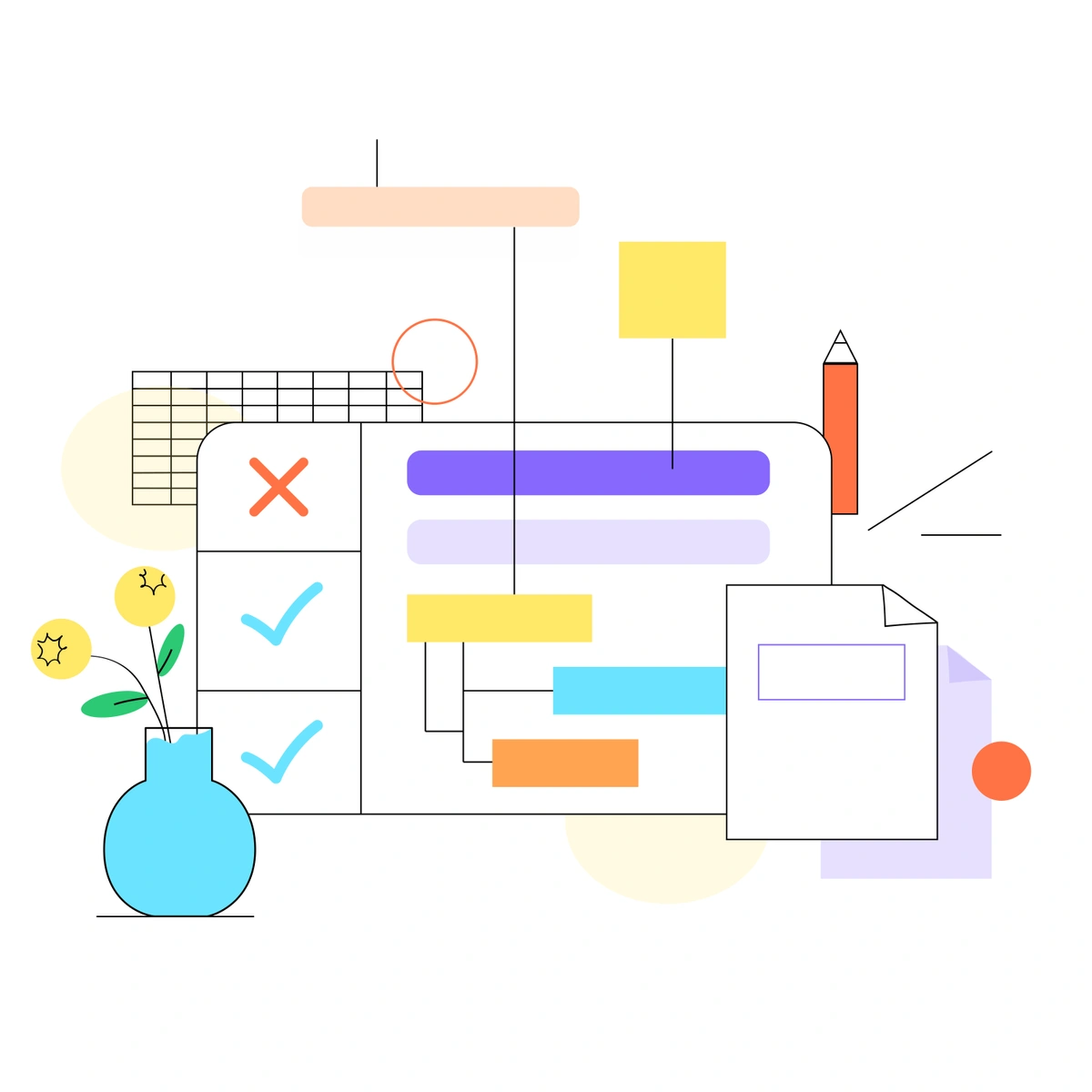Confluence provides a user-friendly platform for integrating tables seamlessly into your content. These tables offer a wealth of possibilities for effective information sharing and organization. Let's delve deeper into specific scenarios where utilizing Confluence tables can significantly enhance your team's collaboration and productivity.
Marketing Teams: Concise Overview of Campaign Tracking
For marketing teams, staying on top of various campaigns is crucial. Confluence tables offer an ideal solution for creating a centralized, at-a-glance view of your ongoing campaigns. Here's how you can leverage tables:
Track Campaign Progress: Use tables to monitor the progress of multiple marketing campaigns simultaneously. Each row can represent a different campaign, while columns can contain essential information such as campaign status, launch dates, target audience, and key performance metrics.
Comparison and Analysis: With tables, you can easily compare the performance of different campaigns side by side. This enables data-driven decision-making, helping you allocate resources effectively and optimize your marketing strategies.
Collaboration and Transparency: Share the campaign tracking table with your team to foster collaboration and ensure everyone is on the same page. Transparency in campaign data can lead to more informed discussions and better results.
Product Teams: Breaking Down Product Roadmaps
Product teams often deal with complex roadmaps that involve multiple features, timelines, and stakeholders. Confluence tables offer a structured way to break down these roadmaps and improve communication within the team:
Feature Prioritization: Create a table to list all the features or components of your product roadmap. Each row can represent a feature, while columns can contain details such as feature descriptions, development status, and release dates.
Timeline Visualization: Use tables to visualize the timeline of your product development. You can include milestones, sprint durations, and dependencies between tasks. This clear timeline view helps in managing expectations and ensuring everyone is aligned on project progress.
Stakeholder Communication: Share the product roadmap table with stakeholders to keep them informed about the development process. Regular updates through the table can help manage expectations and address any concerns or feedback promptly.
HR Teams: Central Hub for Employee Information
HR teams deal with a multitude of employee-related data, from basic contact information to job titles and team assignments. Confluence tables serve as a central hub for organizing and accessing this vital information efficiently:
Employee Profiles: Create a table that acts as an employee directory. Each row represents an employee, and columns can contain details such as name, title, start date, contact information, and team assignments. This directory simplifies the process of finding and reaching out to colleagues.
Team Organization: Use tables to outline team structures within your organization. Rows can represent teams, while columns specify team leaders, members, and project assignments. This setup fosters clarity and coordination within the HR department.
Data Accessibility: By maintaining employee information in a Confluence table, you ensure that HR staff can access and update data quickly. This not only streamlines HR processes but also contributes to better workforce management.
Confluence tables are versatile tools that can revolutionize how your teams manage data and collaborate effectively. Whether you're tracking marketing campaigns, dissecting product roadmaps, or organizing employee information, these tables offer a structured, visual, and user-friendly approach to information sharing and organization. Start harnessing the power of Confluence tables to improve your team's productivity and efficiency today.
Bring in Context
To effectively cater to your readers, it's imperative to ensure that your Confluence tables are not just data repositories but also self-explanatory visual aids. Clarity in data presentation can make a world of difference in how users engage with the information. Here's how you can bring context to your Confluence tables:
Clear Labeling of Rows and Columns:
-
Start by providing meaningful and concise labels for both rows and columns. These labels should instantly convey the type of information contained within.
-
For instance, if you're maintaining an employee directory, label the columns with headings like "Name," "Title," "Start Date," "Contact Information," and "Team Assignments."
-
Similarly, if you're tracking marketing campaigns, label the columns with "Campaign Name," "Status," "Launch Date," "Target Audience," and "Key Metrics."
Use Descriptive Titles:
-
Consider adding a descriptive title or caption above your Confluence table. This title should encapsulate the purpose of the table and provide a clear context to the users.
-
For instance, if your table contains campaign tracking data, a suitable title could be "Ongoing Marketing Campaigns Overview."
Clear Row and Column Headers:
-
Ensure that the headers for each column and row are clearly visible and distinct from the data cells. This helps users quickly identify what each column represents.
By incorporating these practices, your Confluence tables become intuitive and user-friendly, enabling readers to swiftly locate the specific data they need.
Highlight the Details
While tables are excellent for organizing and presenting data, it's crucial to strike a balance between comprehensiveness and conciseness. Overloading tables with excessive information can overwhelm readers and hinder their ability to extract valuable insights. Here are some tips to ensure that your tables highlight the essential details effectively:
Include Only Essential Information:
-
Prioritize including only the most crucial information in your Confluence table. This might require careful consideration of what truly matters to your audience.
-
For example, in a product roadmap table, focus on key features, development statuses, and release dates, omitting less critical details.
Utilize Icons for Clarity:
-
Icons can be powerful tools for conveying information at a glance. Consider using icons, such as checkmarks for completeness or warning signs for issues, to enhance comprehension.
-
In a project status table, a green checkmark can indicate a completed task, while a red exclamation mark can signify an issue that needs attention.
Optimize for Mobile Devices:
-
Given the prevalence of mobile device usage, ensure that your tables are mobile-friendly. Vertical alignment of information tends to work better on smaller screens, as it minimizes the need for horizontal scrolling.
-
Consider using responsive design principles to adapt your table's layout for various screen sizes, ensuring that it remains clear and legible on all devices.
By adhering to these principles, your Confluence tables will maintain clarity and readability, providing readers with the information they need without overwhelming them.
Scannable and Beautiful
To maximize the impact of your Confluence tables, it's essential not only to make them scannable but also visually appealing. This can significantly improve the overall user experience. Here are strategies to achieve scannable and beautiful tables:
Simple Text Formatting:
-
Use text formatting options sparingly but effectively. Bold headings or key data points can draw attention and guide readers through the table.
-
For instance, highlight important numbers or headers in bold to make them stand out.
Bullet Lists:
-
Employ bullet lists within your table cells to present information in a concise and organized manner.
-
Bullet points can help break down complex information, making it easier for readers to absorb.
Thoughtful Use of Colors:
-
Integrate colors purposefully. Color-coding can help distinguish different elements or categories within the table.
-
For instance, you can use green for completed items and red for pending tasks in a project management table.
Emoticons and Symbols:
-
Consider using emoticons or symbols to convey emotions, status, or urgency within the table.
-
A smiley face can indicate a positive outcome, while an exclamation mark can signal a critical issue.
Wrap Up
In collaborative work and data management, Confluence tables emerge as indispensable allies. They are not just grids of numbers and text; they are tools that can transform how your teams operate, communicate, and make informed decisions.
From marketing teams keeping a watchful eye on campaigns to product teams meticulously navigating complex roadmaps and HR teams efficiently managing employee information, Confluence tables empower your organization with clarity and efficiency.
Remember, it's not just about creating tables; it's about creating tables beautifully. By infusing your Confluence tables with context, highlighting essential details, and making them scannable and visually appealing, you enhance their usability and impact.
So, as you embark on your journey with Confluence tables, embrace these strategies and witness how they elevate your team's productivity and streamline your workflows. Start today and unlock the full potential of Confluence tables in your quest for effective collaboration and data organization.
With Confluence tables at your disposal, your team is poised to create, collaborate, and conquer together.