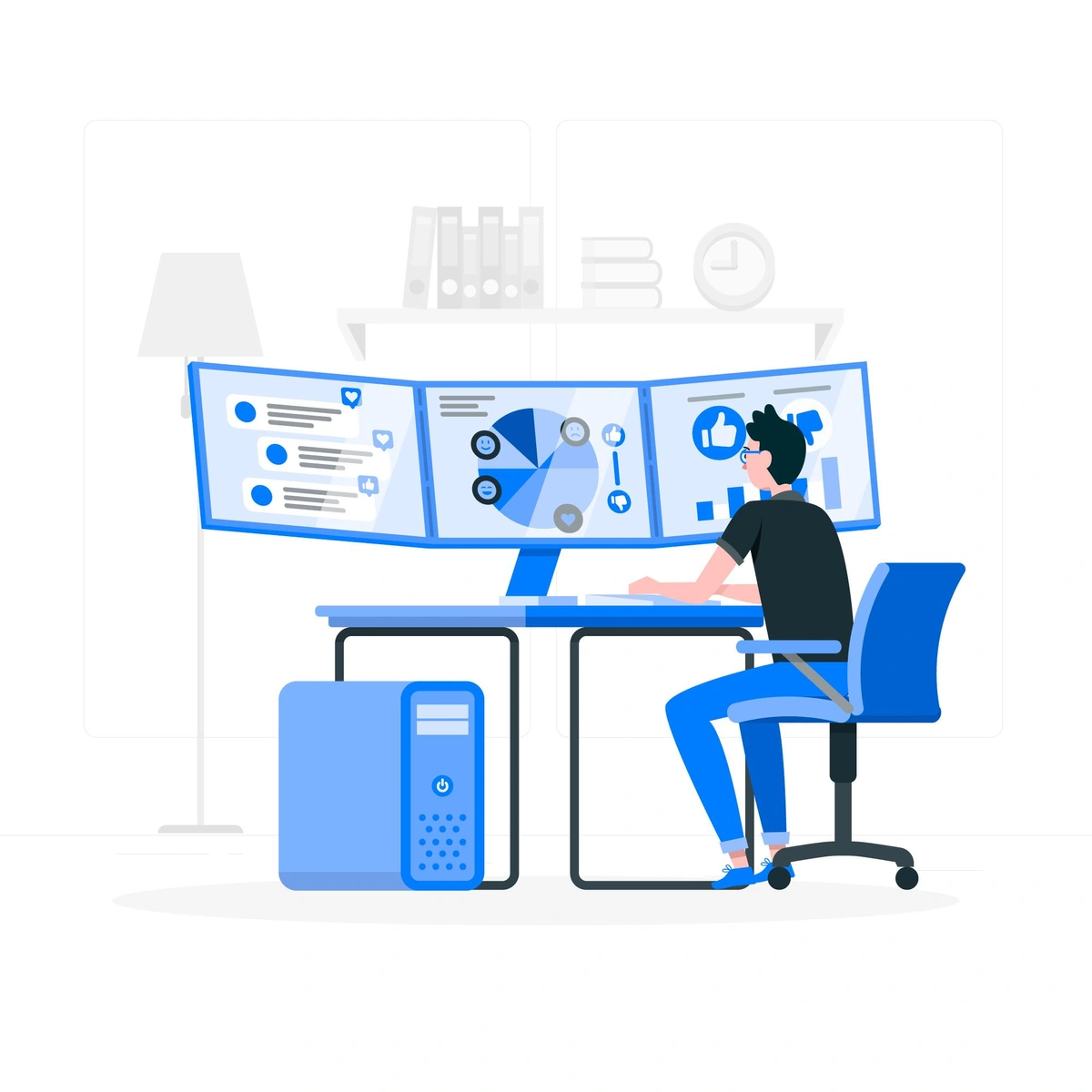Almost everyone is familiar with project management software by now. With countless options available today, the real challenge lies in finding the perfect tool for you. However, with so many brands offering similar features, it can be difficult to discern which one is the right fit.
Consider searching for the perfect project management tool like finding a soulmate. It’s not just about ticking all the boxes or looking good on paper. It’s about how it connects with you and makes you feel.
If you’re reading this article, you’re likely in search of a new project management software, and Jira Work Management may be one of your options. Let's dive into an in-depth review of Jira Work Management in 2024.
What is Jira Work Management?
Jira Work Management is a widely used project management software developed by Atlassian. It offers a range of features such as issue tracking, Kanban boards, and custom workflows, making it particularly popular among IT and tech teams.
The Pros of Using Jira Work Management
To make things easier, here are the top 3 features Jira Work Management offers:
Issue Tracking System
-
-
Real-time tracking of task progress and status.
-
Customizable filtering and sorting options.
-
Tools for collaboration and communication around issues.
-
Agile Project Management
-
-
Customizable boards for visual representation.
-
Backlog management for prioritization.
-
Tools for iterative, incremental progress.
-
Customizable Workflows
-
-
Custom fields, statuses, and transitions.
-
Automation of tasks and notifications.
-
While Jira Work Management undeniably offers a robust set of features, it's important to acknowledge some of the challenges it presents, particularly for non-tech teams.
Complexity That Can Overwhelm
Jira Work Management's extensive customization options and feature-rich environment can be overwhelming for users outside of the IT and tech departments. Setting up and configuring the tool properly can be time-consuming and may require significant effort. Navigating through Jira's interface might feel cluttered and confusing, especially for those who are not familiar with agile project management methodologies. The complexity of Jira often demands a steep learning curve, which can deter team members from adopting it effectively.
High Learning Curve
With Jira's level of customization, it is difficult to identify the features and options for specific use cases. Some users may require additional training or support to fully grasp the tool's capabilities and how to use them effectively. This learning curve can slow down onboarding processes and hinder the agility that Jira's project management methodology promises.
Budget Constraints
For organizations with budget constraints, Jira Work Management may pose financial challenges. While Jira offers a free plan, it comes with limitations and may not be suitable for larger teams or organizations. To access the full suite of features and capabilities, including essential third-party integrations, users often need to subscribe to the Premium plan, which can be costly. These additional expenses can add up, making Jira a significant financial commitment for businesses.
Exploring Simplicity with Jira Work Management Alternatives
Given the complexities and costs associated with Jira Work Management, organizations looking for a simpler and more cost-effective solution should consider exploring alternatives. Rather than investing time and resources into learning and implementing a feature-rich platform, there are options available that prioritize user-friendliness, efficiency, and cost-effectiveness.
Simpler Workflows for Greater Productivity
These alternatives offer simplified workflows that cater to various teams, including non-tech departments. They eliminate the need for extensive training and reduce the complexities associated with customization. Instead of struggling with a cluttered interface, teams can enjoy a streamlined and intuitive experience, which leads to increased productivity.
Cost Savings Without Sacrificing Functionality
Choosing an alternative doesn't mean sacrificing functionality. Many platforms provide all the necessary tools for project management, collaboration, and communication without the added costs of third-party integrations. These solutions offer a more budget-friendly approach, ensuring that organizations get the most value without breaking the bank.
Unifying Teams for Improved Collaboration
The goal is to create a unified and streamlined workflow that benefits all teams, regardless of their technical expertise. By opting for a solution designed with simplicity in mind, organizations can bridge the gap between tech and non-tech teams, fostering better collaboration and achieving more cohesive workflows.
Making the Right Decision
While Jira Work Management may suit some organizations and IT-focused teams, it's essential to consider the challenges it presents, especially for non-tech teams. Embracing an alternative that offers simplicity, efficiency, and cost-effectiveness can lead to a more productive and harmonious work environment. Ultimately, the choice should align with your organization's specific needs and goals, ensuring that you make a confident decision that benefits your entire team.