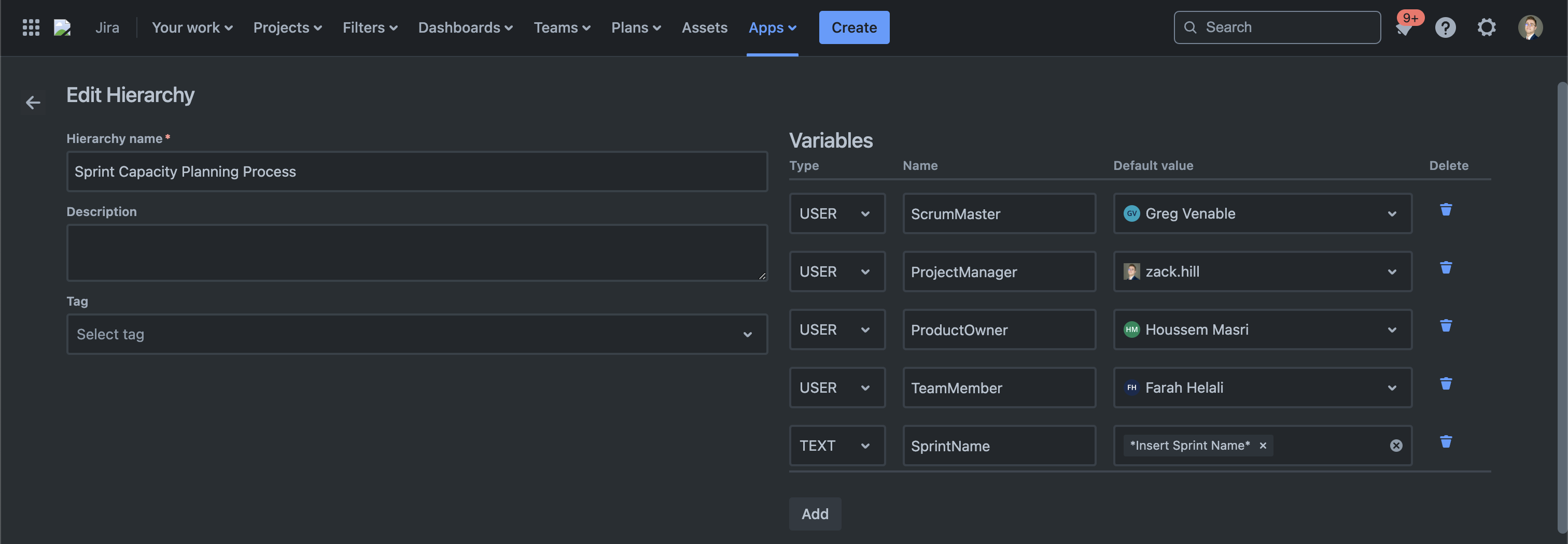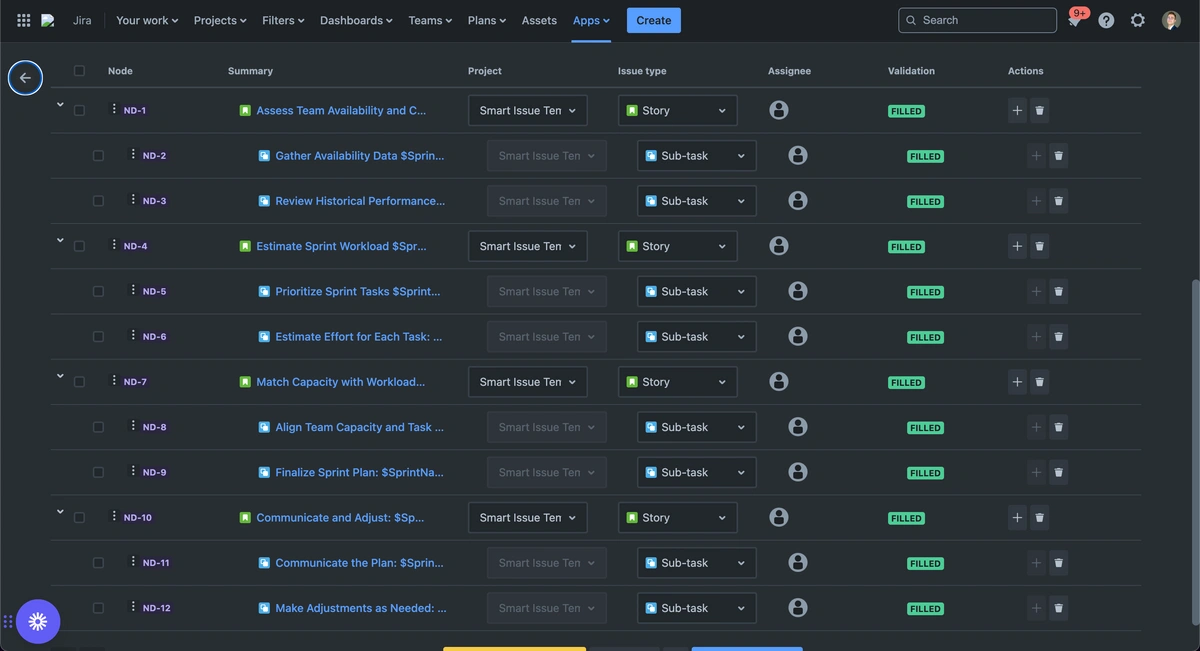Effective sprint capacity planning is crucial for the success of agile projects. It ensures that teams are neither overburdened nor underutilized, balancing workloads efficiently to meet project timelines and goals. This blog outlines a structured approach to creating a sprint capacity planning process in Jira Cloud with Smart Issue Templates. It provides agile teams the tools to optimize their workflows and enhance productivity.
Watch Our Video Demonstration
Watch our detailed demonstration video below for a visual guide on implementing sprint capacity planning in Jira. It covers each process step, from data collection to plan finalization. You can also check out our documentation.
The Importance of Sprint Capacity Planning
Sprint capacity planning helps project managers and teams forecast how much work they can handle without stretching their limits. It's about making informed decisions based on available resources and past performance metrics on task allocations. By effectively planning capacity, teams can improve their operational efficiency and project output quality while maintaining a healthy work environment.
Who Benefits from Sprint Capacity Planning?
This process is essential for:
- Scrum Masters who facilitate sprint planning and ensure that everyone understands their tasks and responsibilities.
- Project Managers who oversee the project's progress and ensure that the team's workload is aligned with their capacity.
- Product Owners who prioritize the sprint tasks to align with business goals.
- Operations Analysts who assess the impact of sprint activities and provide insights for process optimization.
These roles are interconnected in ensuring the sprint's success, making adequate capacity planning pivotal in agile project management.
Step-by-Step Guide to Sprint Capacity Planning in Jira
1. Assess Team Availability and Capacity
- Begin by gathering data on team availability, including time off, external commitments, and personal bandwidth. Review past sprint performances to gauge how past estimates matched up against actual output.
2. Estimate Sprint Workload
- The Product Owner prioritizes tasks based on the product backlog, while the team members provide effort estimates for each task. This collaborative approach ensures that all perspectives are considered, leading to more accurate estimations.
3. Match Capacity with Workload
- The Scrum Master is crucial here, comparing the total available capacity against the estimated workload. Adjustments are made to ensure the sprint plan is realistic and achievable.
4. Communicate and Adjust
- Once the sprint plan is finalized, it's communicated across the team. Open channels for feedback allow for last-minute tweaks and ensure everyone is on board with the sprint plan.
Wrapping Up
Implementing a structured sprint capacity planning process in Jira can transform your team's project management. It helps meet project deadlines and enhances team morale by ensuring balanced and realistic workloads. Follow these steps to optimize your sprint planning and see the difference in your team's performance and project outcomes.
Stay tuned to our blog for more insights and strategies to streamline your project management processes using Jira. Whether you're just starting out with agile methodologies or looking to refine your existing practices, we have the resources and expertise to support your journey.
If you want to implement a tailored sprint capacity planning process in your organization, contact AppsDelivered for a personalized demonstration of Smart Issue Templates for Jira. Our experts can help configure your Jira setup to meet your needs, optimizing your agile processes for better performance and tremendous success.