At Atlas Bench, we understand the importance of having consistent practices across development teams while maintaining speed and flexibility. Atlassian Compass offers templates that provide powerful solutions for development managers to ensure best practices, streamline onboarding, and enhance efficiency across teams. Below, we explore several key use cases demonstrating how templates in Compass can benefit development managers.
Ensuring Standardized Component Creation
When managing a team, a common challenge is ensuring that all developers follow the same standards for creating software components, such as microservices. With Compass templates, development managers can enforce standard configurations, frameworks, and best practices for every new software component. These templates can include boilerplate code, security configurations, logging standards, CI/CD pipelines, and monitoring setups, ensuring every component aligns with organizational standards.
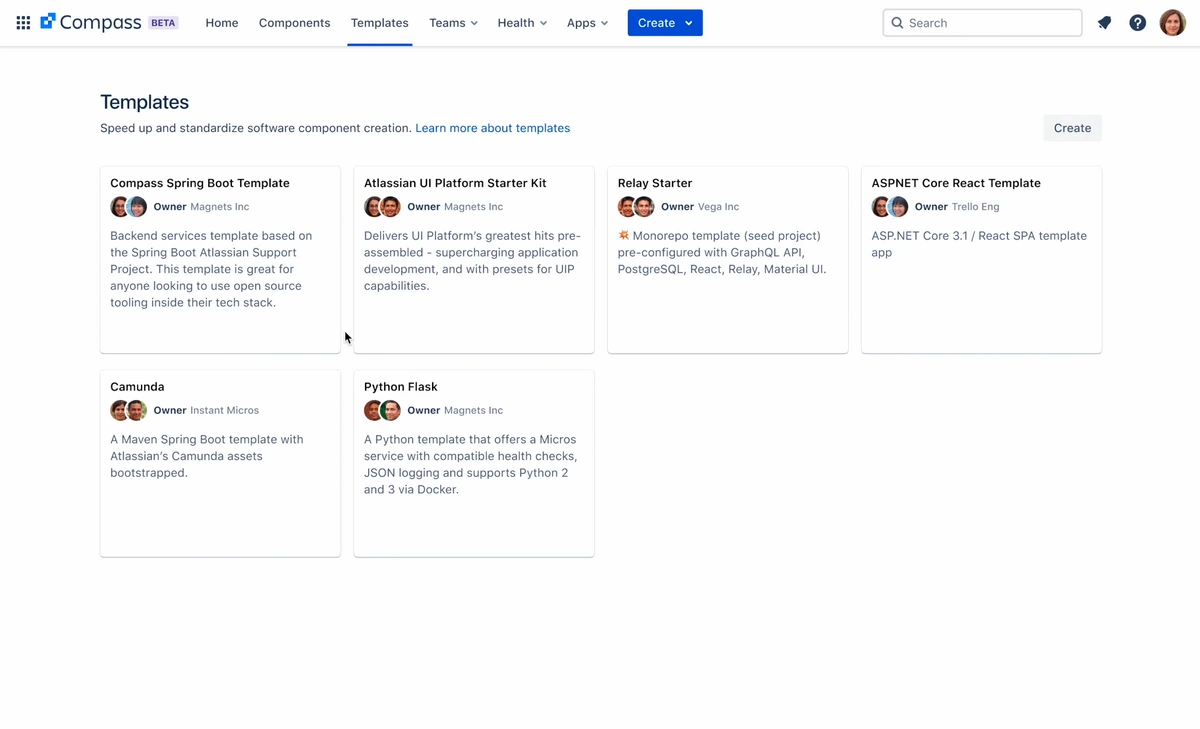
Speeding Up Onboarding for New Developers
Bringing new developers up to speed can be time-consuming, especially when it comes to understanding internal standards and best practices. Compass templates help new developers get started quickly by providing pre-approved, reusable templates that contain all necessary configurations for development, deployment, and monitoring. This minimizes the learning curve and ensures that new team members can start contributing while adhering to best practices from day one.
Automating Repetitive Tasks
Developers often spend time setting up CI/CD pipelines, configuring monitoring, and adding basic configurations for new components—tasks that are repetitive and time-consuming. Compass templates allow development teams to automate these repetitive tasks, including the setup of CI/CD pipelines, monitoring tools, alerting systems, and environment settings. This automation allows developers to focus on building features, rather than spending time on manual setups.
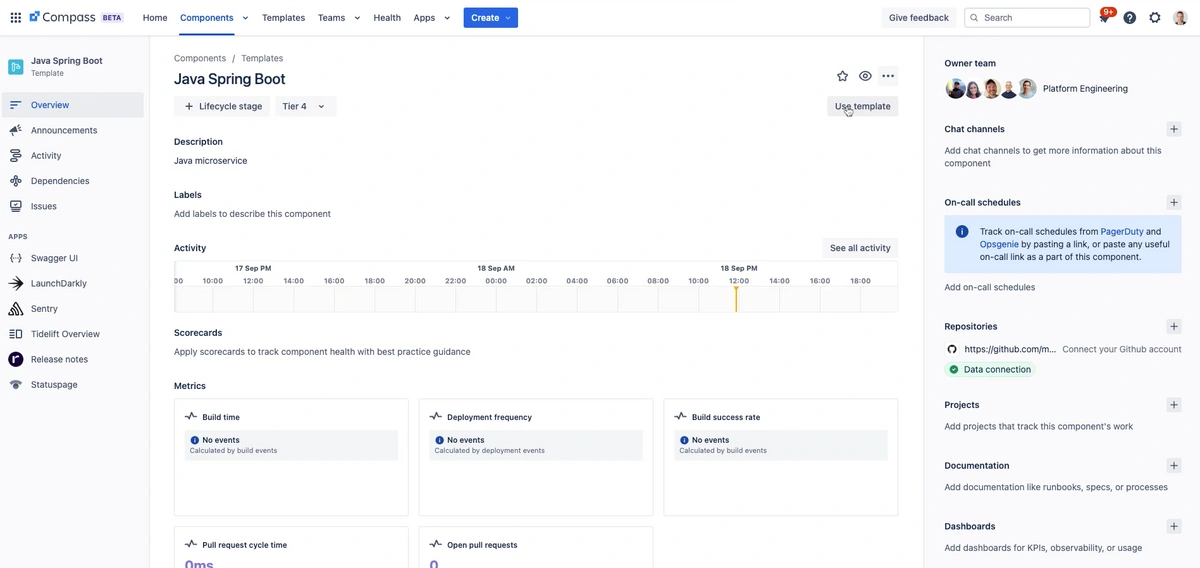
Ensuring Security, Compliance, and Monitoring from Day One
Ensuring that every new software component meets security, compliance, and monitoring requirements is crucial for the development manager. Compass templates can include security configurations, monitoring tools, and alerting systems to track critical metrics. By enforcing security, monitoring, and compliance standards through templates, Compass reduces vulnerabilities and ensures that each new component adheres to organizational standards from the outset.
Fostering Team Alignment and Reducing Technical Debt
Without consistent practices, service creation can lead to technical debt over time. By using customizable templates, development managers can ensure that each service follows established architectural principles and standards. This consistency helps maintain best practices across teams, reducing technical debt and making ongoing maintenance easier.
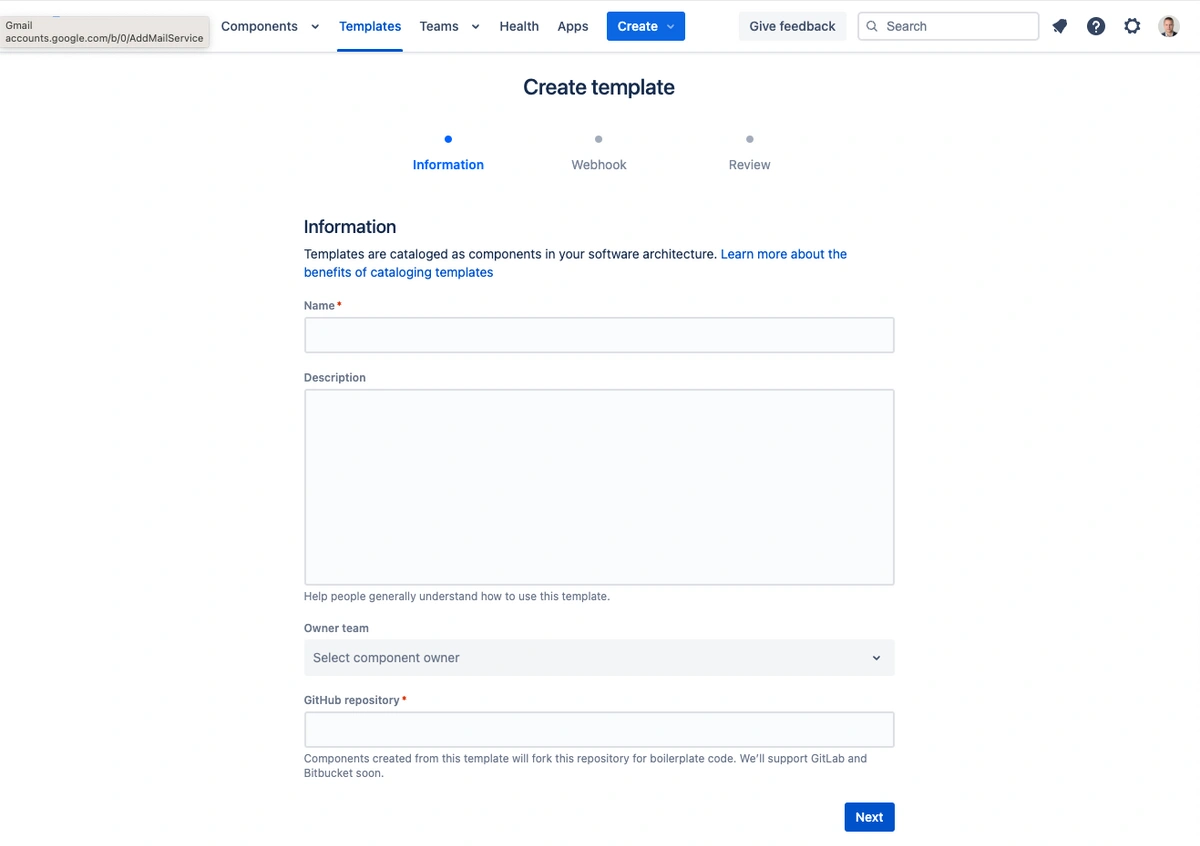
Orchestrating Tools and Systems with Best Practices
Development managers want to ensure that creating software components follows a seamless workflow across different tools and systems, such as Git repositories, CI/CD systems, and monitoring tools. Compass templates allow teams to orchestrate different tools automatically. Developers can start with a base Git repository and use templates to add CI/CD integration, monitoring setup, automation scripts, and webhook configurations. This orchestration helps improve productivity and align all services to organizational standards.
Enforcing Consistent CI/CD Pipeline Integration and Monitoring
Ensuring that each service has a well-integrated and consistent CI/CD pipeline, including monitoring and alerting, is essential to minimizing issues during deployment. Compass templates allow development managers to embed CI/CD pipelines, monitoring tools, and alerting systems directly into the component creation process. With pre-configured templates, each new service is automatically set up with high-quality deployment and monitoring configurations.

Proactive Alerting and Issue Detection
Proactive issue detection is key to maintaining a reliable system. Compass templates can include alerting configuration based on monitoring metrics. Development managers can set up thresholds for metrics such as error rates, response times, or resource usage, and receive alerts when those thresholds are breached. By embedding these capabilities in templates, every service is monitored effectively, and potential issues are addressed promptly.
Benefits for a Development Manager
-
Standardization: Enforcing best practices across the team ensures uniformity in software components.
-
Speed: Reusable templates speed up development by automating repetitive tasks and pre-configuring important settings.
-
Scalability: As the organization scales, templates ensure that new services are built with consistent quality standards.
-
Reduced Errors: Templates reduce misconfigurations and mistakes, which can lead to security or operational issues.
-
Governance and Compliance: Built-in security, monitoring, and governance standards ensure compliance without slowing development.
-
Proactive Monitoring: By including monitoring and alerting in templates, services are automatically set up for continuous observability, ensuring prompt response to incidents.
Getting Started with Templates
To get started, development managers can create templates in Compass using a base Git repository that includes boilerplate code, CI/CD pipelines, monitoring and alerting tools, preset information, and webhooks. These templates ensure that every new service adheres to organizational standards and integrates seamlessly with other tools.
For more information about setting up and using templates, contact Atlas Bench for a free consultation!
Still on Atlassian Data Center or Server? Migrate to Atlassian Cloud with Atlas Bench:
Guide to Atlassian Cloud Migration
